Back to: Setup and Basic Workflow
Machine Setup
In this lesson we will look at activating and setting the machine parameters.
First, we will activate the required machines by clicking on the factory icon and selecting edit and then machines. This will display a list of machines that are available to you where you can click to enable them in your workflow.
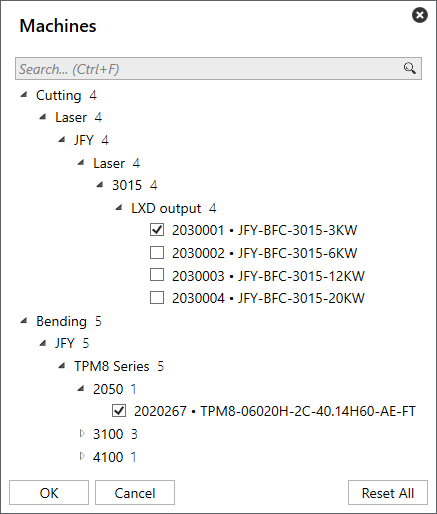
Once you have selected the machines you can click ok to close the machine selection box and you will see a confirmation message on the bottom left of the screen that the configuration is updated
After the config is updated, you can left click on a machine in the workflow view where you can view and verify any machine parameters.
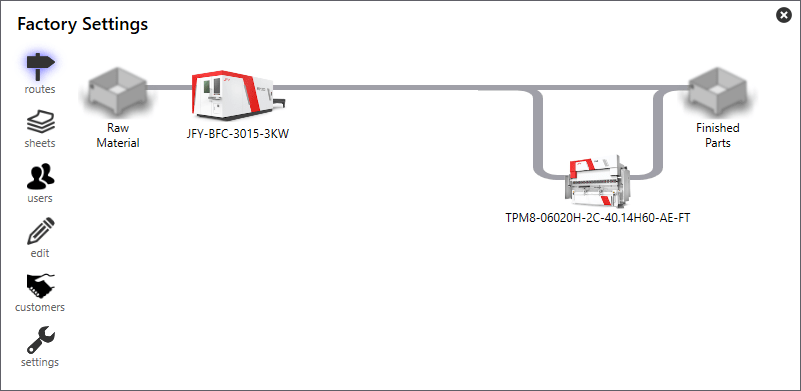
Note: The software has some different ways to configure outputs, and, in this example, we will also show the recommended way.
General Configuration Options
- Name which is a descriptive name of the machine
- NC Extension is the code file extension name
- Enabled is the machine available or not.
- X-Max is the maximum working range of a machine in the X Axis
- Y-Max is the maximum working range of a machine in the Y Axis
- Thickness is the maximum thickness the machine can process.
Note: Parts being imported will automatically be suppressed if they don’t fall within the parameters for the machine.
Code Sender Options
- Code Sender this should be set to report sender
- NC Destination is the default location for the code to be saved to.
- Report Destination is the default location for the report to be saved to.
- CSV Destination is the default location for any CSV data exports to be saved to.
Note: Different machines and technologies may display additional parameters.


