返回:Nest Edit
。
2
巢穴编辑
窝编辑可以从选择活动任务中的窝开始,双击任务将显示任何可用的窝。
右键单击巢穴,然后单击检查,就像弯曲或激光编辑一样,巢穴就会在编辑器中打开。
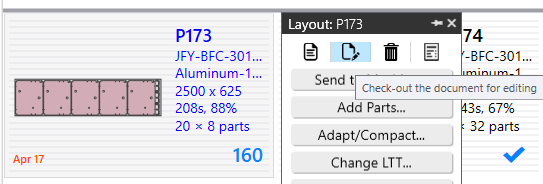
编辑器是完全交互式的,并有一些控制布局的附加选项。
返回:Nest Edit
。窝编辑可以从选择活动任务中的窝开始,双击任务将显示任何可用的窝。
右键单击巢穴,然后单击检查,就像弯曲或激光编辑一样,巢穴就会在编辑器中打开。
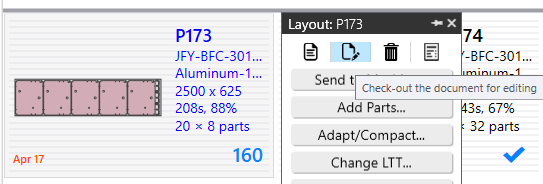
编辑器是完全交互式的,并有一些控制布局的附加选项。
会员资格
到期